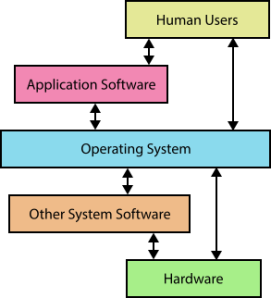Operating System (OS) is a group of computer programs that link all the activities among computer hardware devices. It’s software program that acts as an interface between human user and the computer.
The arrows between operating system to hardware and human user show the communications of them.
- The operating system interacts with hardware such as turn on and turn off, and also response to other system software as well.
- The hardware communicate back to operating system and other system software.
- Other system software response to hardware and operating system too.
- The operating system interact with application software. And also able to interact with human users directly.
- Application software and human user interact with each others by sending and receiving information with each other.
Memory Management: it’s the system to manage the memory. Its function is to keep track pf the status of each memory location. It determines how memory is allocated among competing processes, and deciding who gets memory, and how much they are allowed.
Process Management: this system manage things in the process of OS, it share and exchange the information in each process.
CPU scheduling: its function is to manage the time programs running. It tells the time for programs to start and stop running.